# TypeScript
Using TypeScript with Easy Peasy can dramatically improve our developer experience, making it far easier to consume our store and perform refactoring of it if required.
This tutorial will provide you with an overview on how to effectively combine TypeScript and Easy Peasy. It assumes familiarity with the Easy Peasy API - if you are a newcomer to Easy Peasy, then we would suggest that you firstly orientate yourself via the Quick Start tutorial.
We will only give a brief introduction to each of the primary TypeScript types exported by Easy Peasy. We recommend that you visit the API docs for each type for a fuller description of the generic arguments that each type supports. We will be link to the appropriate docs within each section below.
Like examples instead of docs? Then look no further! (opens new window)
# Define your model
If you wish to use TypeScript with Easy Peasy we recommend that you firstly define a type that describes your store's model.
Easy Peasy ships with a number of types allowing you to express actions, thunks, computed properties, etc.
# State
Defining your model state will be a very familiar to those experienced with TypeScript.
interface Todo {
text: string;
done: boolean;
}
interface TodoModel {
todos: Todo[];
}
# Actions
To define an action you need to import the associated type from Easy Peasy.
import { Action } from 'easy-peasy';
interface TodoModel {
todos: Todo[];
addTodo: Action<TodosModel, Todo>;
}
You need to provide two generic arguments to an Action.
The model it is operating against
As an action will receive the local state as an argument we need to provide the model that it will be bound to.
Note: This must be the local model type it is operating against. Not the root model type.
The payload (optional)
If your action is to receive a payload you can define the type for the payload.
If you wish to make your payload an optional value you can use a union.
Action<TodosModel, Todo | undefined>;
See the the API Docs for this type for more information.
# Thunks
To define a thunk you need to import the associated type from Easy Peasy.
import { Thunk } from 'easy-peasy';
interface TodosModel {
todos: Todo[];
addTodo: Action<TodosModel, Todo>;
saveTodo: Thunk<TodosModel, Todo>;
}
You need to provide two generic arguments to a Thunk.
The model it is operating against
As an thunk will receive the local actions as an argument we need to provide the model that it will be bound to.
Note: This must be the local model type it is operating against. Not the root model type.
The payload (optional)
If your thunk is to receive a payload you can define the type for the payload.
If you wish to make your payload an optional value you can use a union.
Thunk<TodosModel, Todo | undefined>;
See the the API Docs for this type for more information.
# Computed Properties
To define a computed property import the associated type from Easy Peasy and then declare the type for the derived state.
import { Computed } from 'easy-peasy';
interface TodosModel {
todos: Todo[];
completedTodos: Computed<TodosModel, Todo[]>;
addTodo: Action<TodosModel, Todo>;
saveTodo: Thunk<TodosModel, Todo>;
}
You need to provide two generic arguments to a Computed property.
The model it is operating against
As the computed property will receive the local state as an input we need to provide the model that it will be bound to.
Note: This must be the local model type it is operating against. Not the root model type.
The result
Declare the type for the derived state that will be resolved.
If you wish to make the computed value optional you can use a union.
Computed<TodosModel, Todo[] | undefined>;
See the the API Docs for this type for more information.
# Create your store
Once you have your model definition you can provide it as a type argument to the
createStore function.
import {
createStore,
action,
Action,
computed,
Computed,
thunk,
Thunk,
} from 'easy-peasy';
interface Todo {
text: string;
done: boolean;
}
export interface TodosModel {
todos: Todo[];
completedTodos: Computed<TodosModel, Todo[]>;
addTodo: Action<TodosModel, Todo>;
saveTodo: Thunk<TodosModel, Todo>;
}
const store = createStore<TodosModel>({
todos: [],
completedTodos: computed((state) => state.todos.filter((todo) => todo.done)),
addTodo: action((state, payload) => {
state.todos.push(payload);
}),
saveTodo: thunk(async (actions, payload) => {
await axios.post('/todos', payload);
actions.addTodo(payload);
}),
});
You will have noticed that all the typing information would have been displayed
to you, with assertions that your store satisfies the TodosModel definition.
# Typing the hooks
In order to avoid having to constantly provide your TodosModel definition to
each use of the Easy Peasy hooks, we provide a utility API that allows you to
create versions of the hooks that will have the TodosModel type information
baked in.
import { createTypedHooks } from 'easy-peasy';
import { TodosModel } from './model';
const typedHooks = createTypedHooks<TodosModel>();
export const useStoreActions = typedHooks.useStoreActions;
export const useStoreDispatch = typedHooks.useStoreDispatch;
export const useStoreState = typedHooks.useStoreState;
See the the API Docs for this type for more information.
# Using the typed hooks
You can now import the typed hooks that you created, and use them as normal within your components.
import { useStoreState } from './my-store/hooks';
function Todos() {
const todos = useStoreState((state) => state.todos.items);
return (
<ul>
{todos.map((todo) => (
<li>{todo.text}</li>
))}
</ul>
);
}
You will have noted a fully typed experience, with autocompletion and type assertion ensuring that you are utilizing the store correctly.
# Using typed injections
Let's refactor our code, to use a todoService that encapsulates all server
interaction. We want to define a service like this and then reference this in
our saveTodo-thunk:
// src/services/todoService.ts
export const save = (todo: string): Promise<void> => {
const result = await axios.post('/todos', payload);
console.log('Todo saved!, results:' result);
}
# Defining injections and injecting them into store
Firstly, let's define the injections, their type, and update the code used to create our store.
// src/store/index.ts
import * as todosService from '../services/todos-service';
const injections = {
todosService,
};
export type Injections = typeof injections;
const store = createStore(model, {
// 👇 provide injections to our store
injections,
});
# Typing injections on our thunk
Then we will update the thunk definition on our model interface.
import { Injections } from '../store';
// 👆 import the injections type
export interface TodosModel {
items: string[];
addTodo: Action<TodosModel, string>;
saveTodo: Thunk<TodosModel, string, Injections>; // 👈 provide the type
}
# Refactoring thunk implementation to use injections
We can then refactor our thunk implementation.
const todosModel: TodosModel = {
items: [],
addTodo: action((state, payload) => {
state.items.push(payload);
}),
saveTodo: thunk(async (actions, payload, { injections }) => {
const { todosService } = injections; // 👈 destructure the injections
await todosService.save(payload);
actions.addTodo(payload);
}),
};
Again you should have noted all the typing information being available.
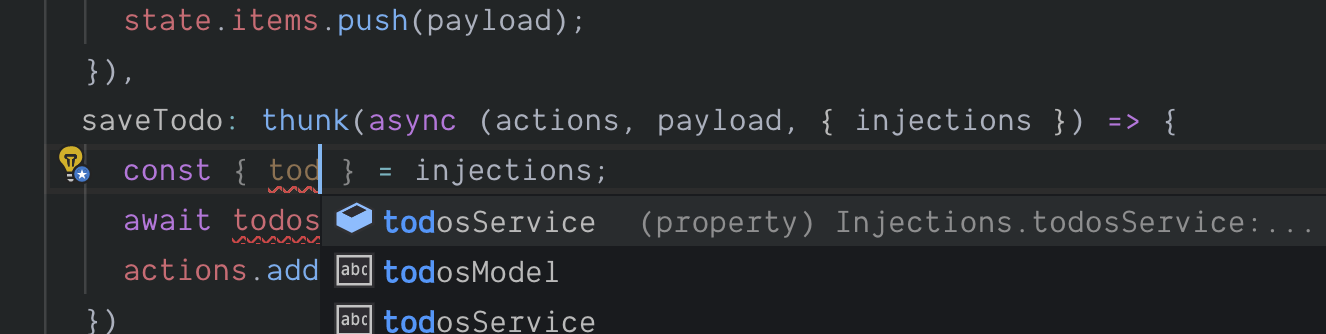 Typing info available using injections
Typing info available using injections# Demo Application
You can view the progress of our demo application here (opens new window)
# Final Notes
This is by no means an exhaustive overview of the types shipped with Easy Peasy. We suggest that you review the API docs for the TypeScript types for a more complete description of each type.
Take a look through the examples (opens new window) for more insight.
← Primary API Testing →